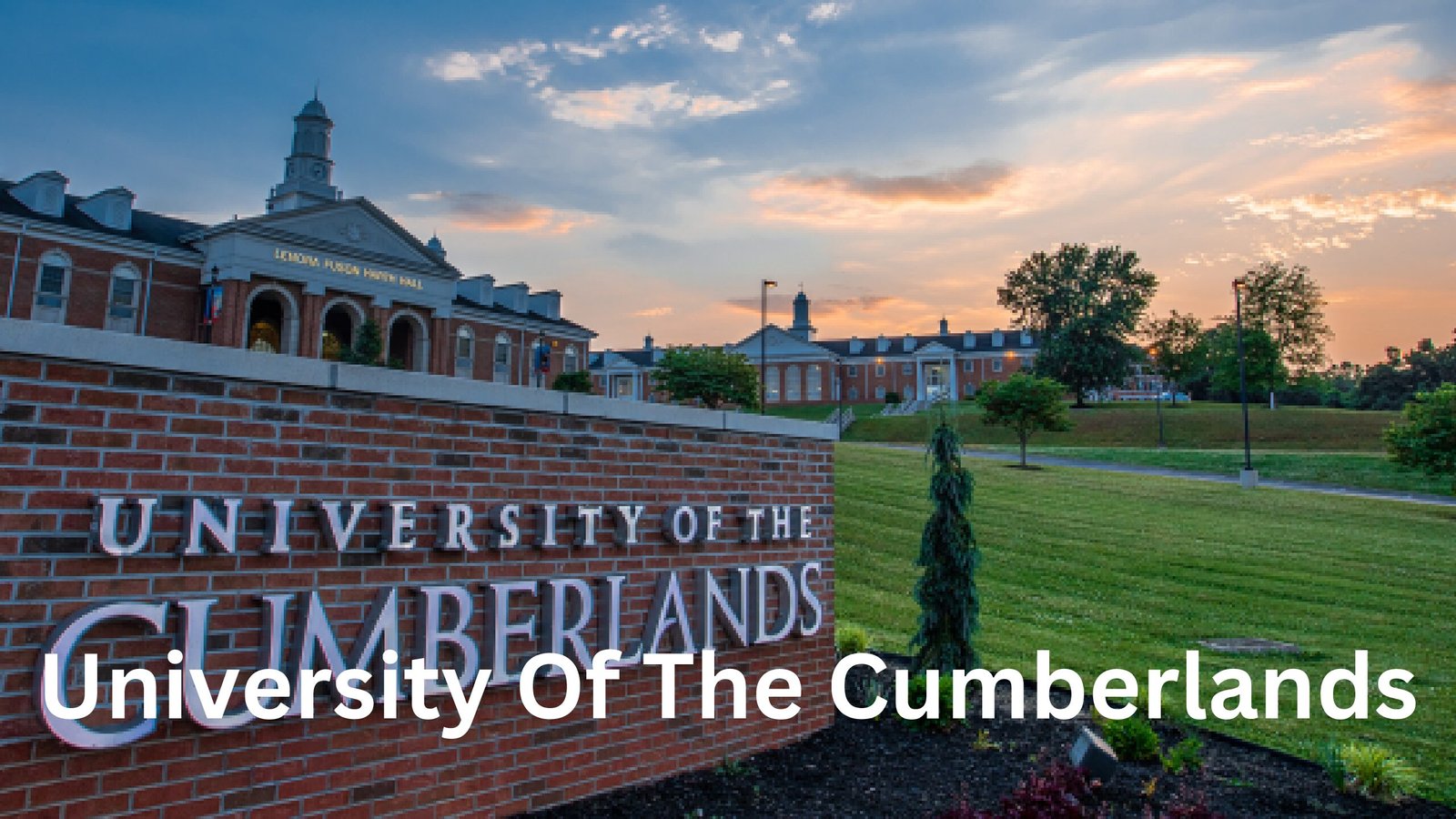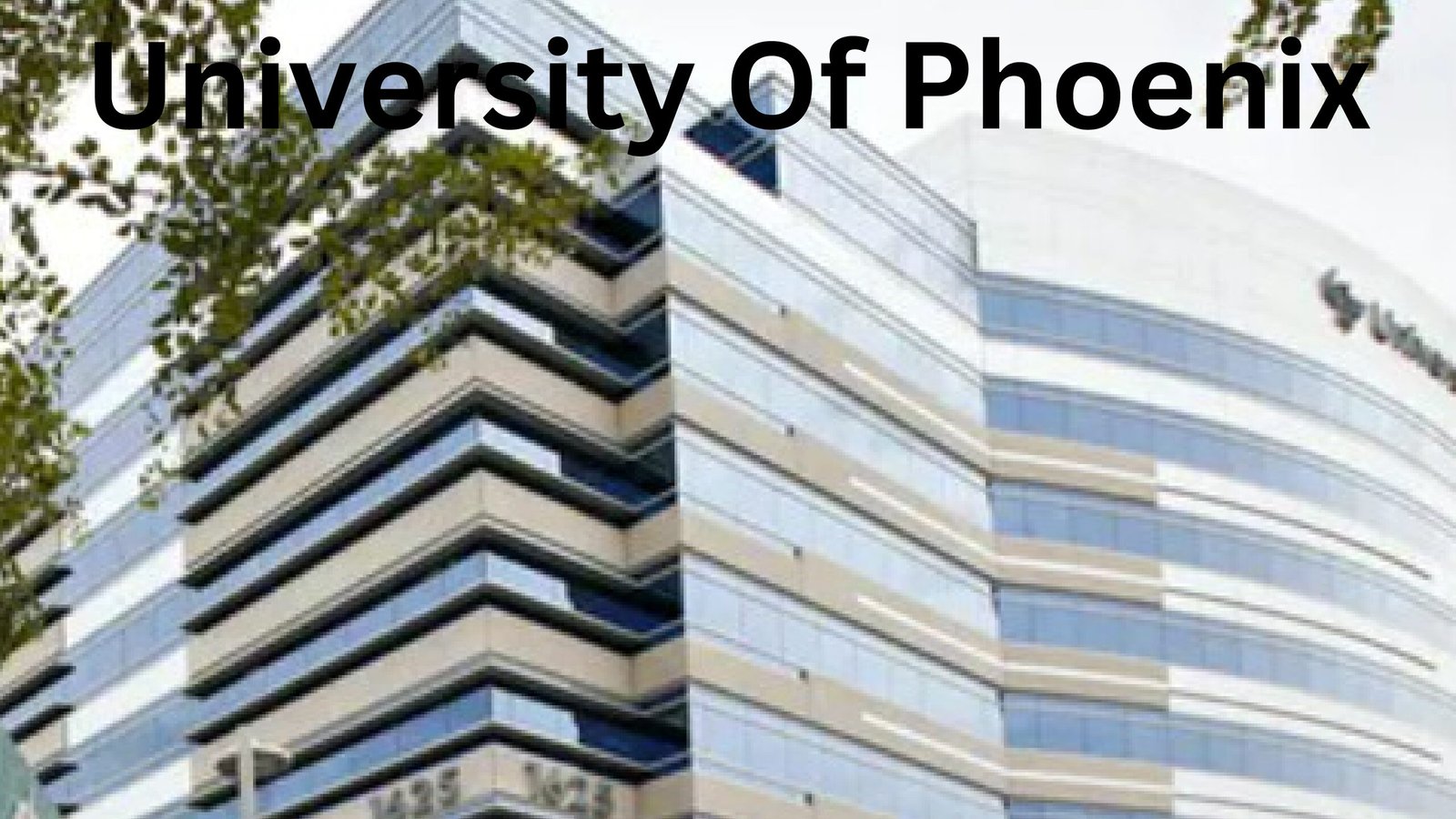How To Apply For PPSC jobs 2024 – Latest PPSC online Apply
How To Apply For PPSC Jobs 2024
Multiple departments hire their candidates through PPSC. You have to Know How To Apply For PPSC Jobs 2024. In other cases, your application will be denied by the PPSC. There are a lot of people who are interested in applying for jobs with the Punjab Public Service Commission (PPSC), but they don’t know how to apply online. There is no need for concern because we are here to assist you in resolving the problem you are facing.
In today’s post, I’m going to walk you through the process of applying for a position with the PPSC step by step. This will provide you with all of the information that you require to submit an online application for any PPSC position.
Candidates can see other Testing Services Application procedures from the Given Link
Punjab Public Service Commission (PPSC)
In Pakistan’s Punjab Province, the Provincial Civil Services and Management Services are hired and managed by the Punjab Public Service Commission, a government organization.
Select PPSC jobs
The first thing you must do is visit the official PPSC website. All the positions that you can apply for are listed on this page. The arrangement will be as follows: The candidate must first choose the position they are applying for.
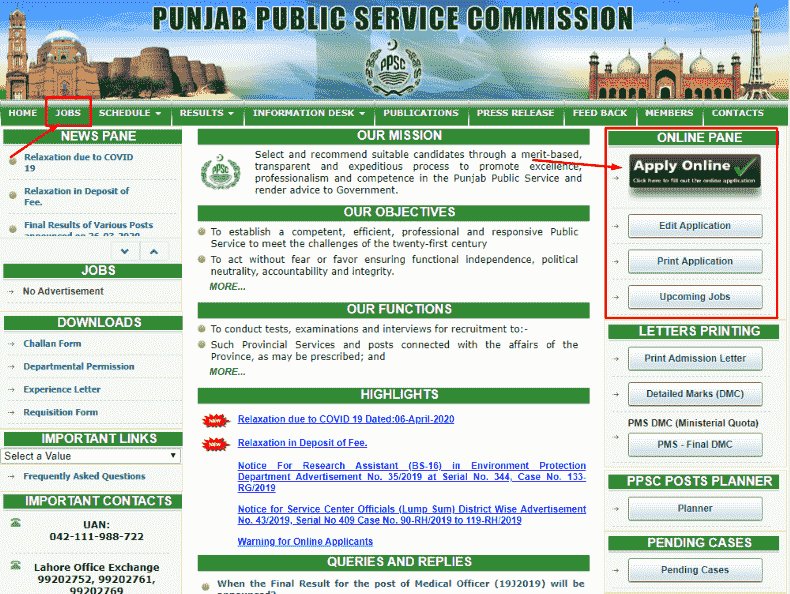
Candidates can examine the new job listings there (top left section) and choose a few positions for which they qualify, and on the right side online apply button is present candidates can click on that button to apply for these jobs from there.
Once you click on the jobs section this screen will appear on your computer. From there you can select your desired job advertisement and download it.
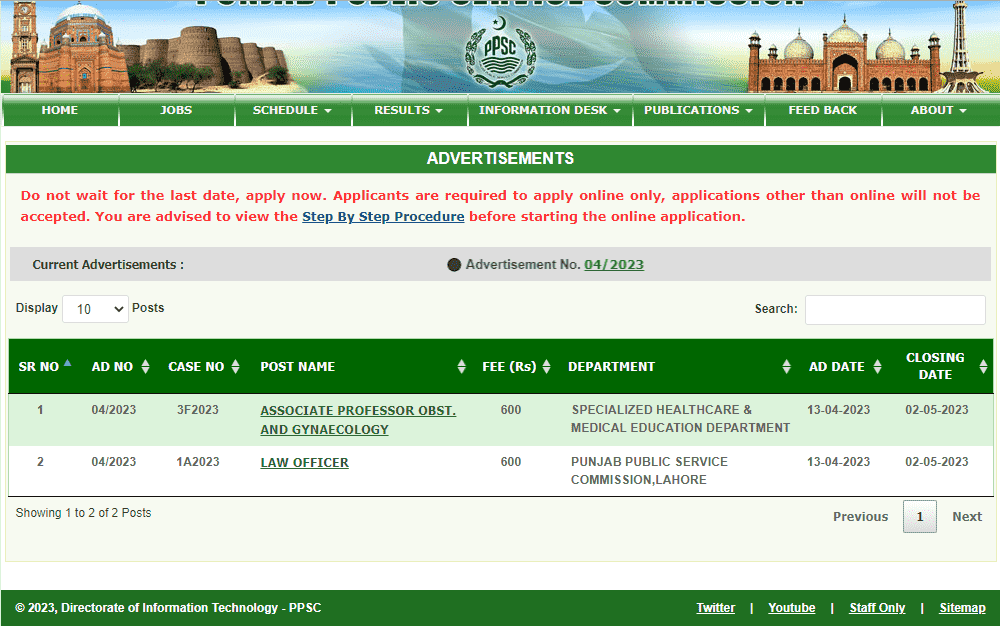
Once you’ve decided on a job, you can download the challan form from the PPSC website and correctly fill it out. You must provide your name, your father’s name, the fee amount, and the case number of the post.
For your understanding, I’ve chosen the position of law enforcement officer. Click on Law Officer, and after that new Screen will appear like the one below.
PPSC jobs Online Apply
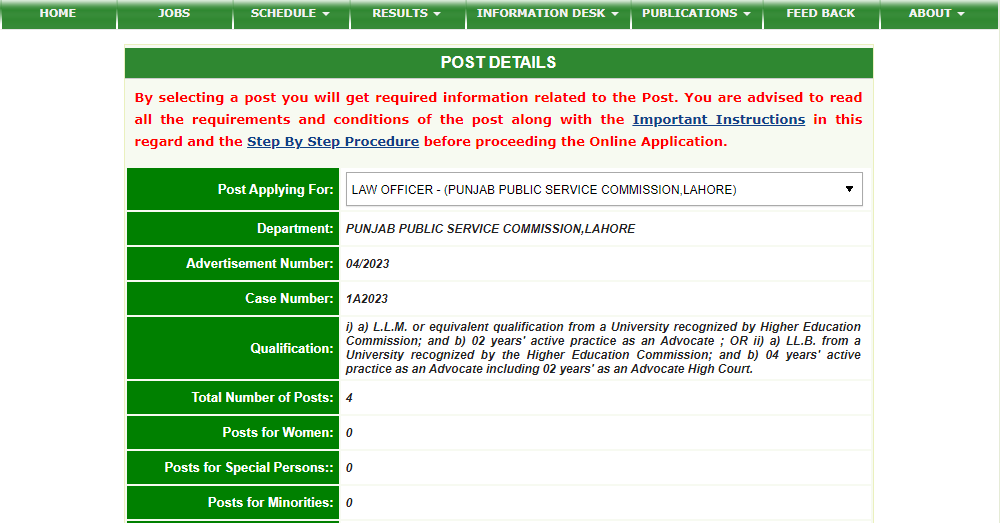
Click on “Proceed“ at the end of the Page, After that the important Notice page will appear, on that page you have to select the box “I Conformed” and “Apply Online” button.
Basic Information
Once you click on the Button Apply Online, this screen will appear on your computer.
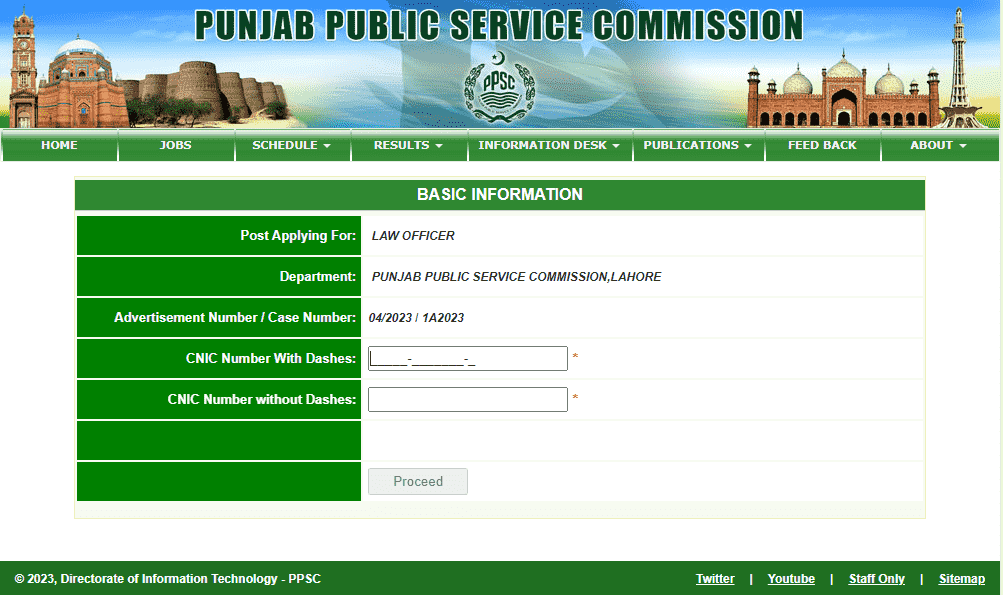
You must type your CNIC number on that page both with and without dashes, and you must check it twice for errors. Click on the button “Proceed”.
Contact Information
After clicking on the proceed button you are on the Contact Information Page, where you have to Provide your E-mail address and Mobile Phone number.
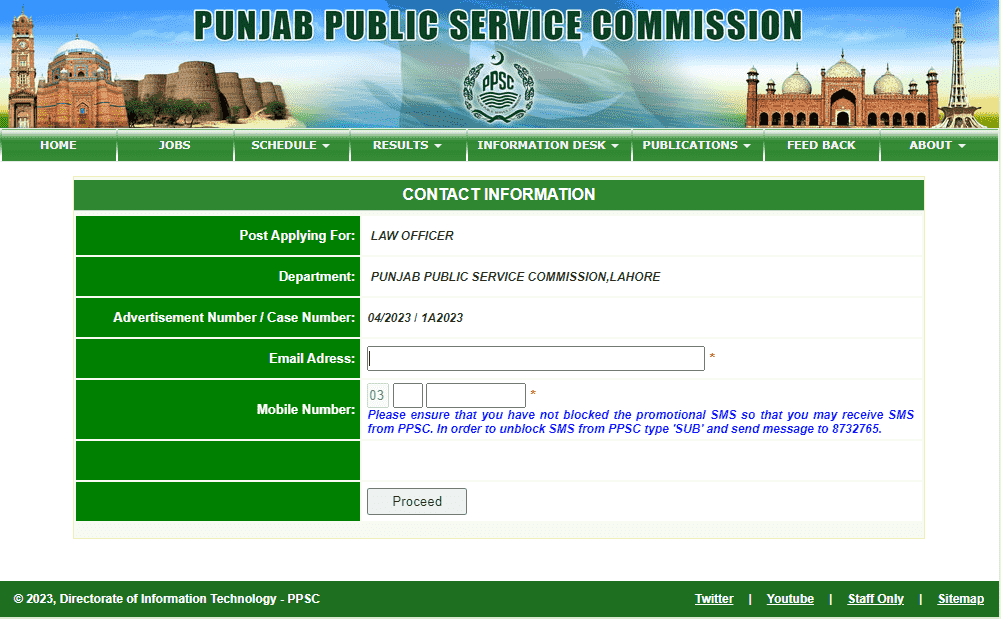
Always supply accurate information; otherwise, the department won’t be able to get in touch with you for further action.
Once you’ve pressed the “proceed” button, a new screen titled “Verify Your Contact Information” will display on your computer. On this screen, you can check your information one last time, and if necessary, make changes.
Preliminary Information
On that form named Preliminary Information you have to select your gender, Date of Birth (as per Matriculation Certificate), Government employee section, Disability Status, and Retired Armed Forces Person.
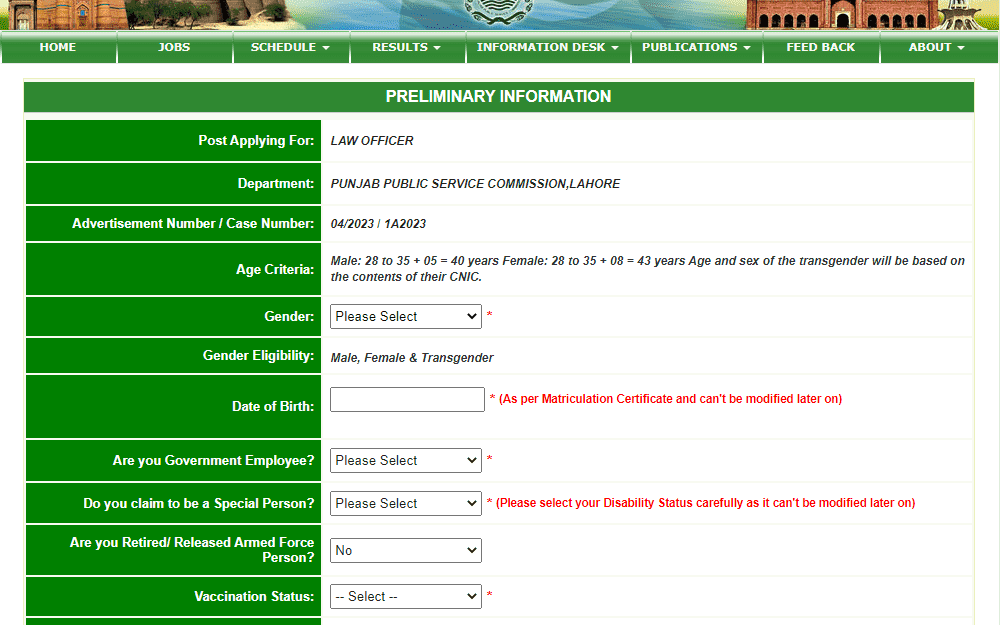
On this page, you will need to fill in the following information:
- Gender.
- Age.
- Date of Birth.
You will also need to answer a few questions in “Yes/No” and these questions will be:
- Are you a Government Employee?
- Do you claim to be a disabled person?
- Are you a retired/ released, Armed forces person?
and your Vaccination details and Vaccination Certificate No.
Personal Information
On that page, PPSC asks about your information as a whole.
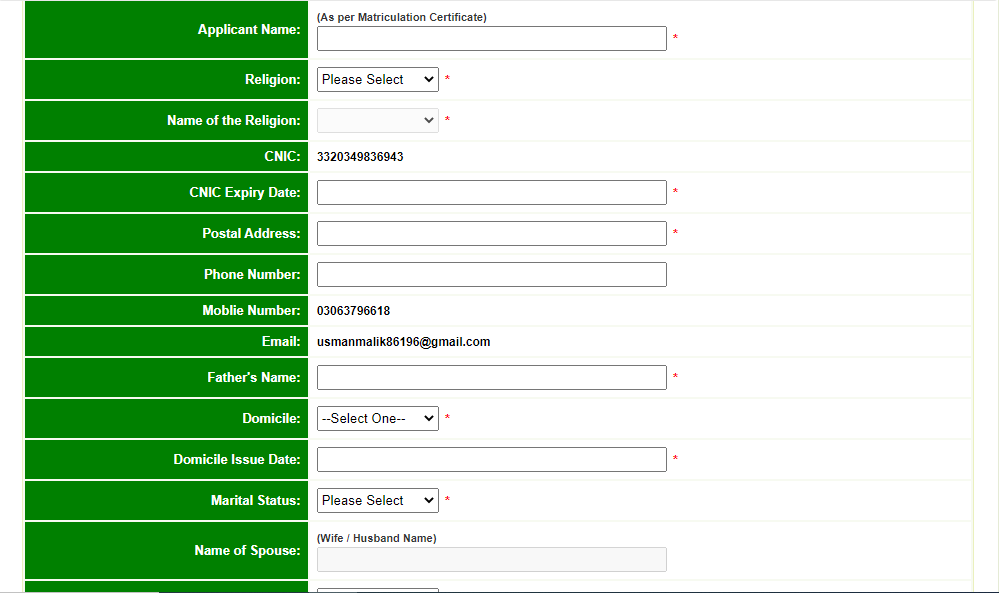
You have to provide information like Name, Religion, CNIC, CNIC Expiry Date, Postal Address, Phone Number, Mobile Number, Email, etc.
Don’t get alarmed by the lengthy information specifics.
User Profile Information
On that page, you have to upload your recent passport-size Picture, a Scanned copy of your Original CNIC Card, and a Bank receipt/ Challan form copy.
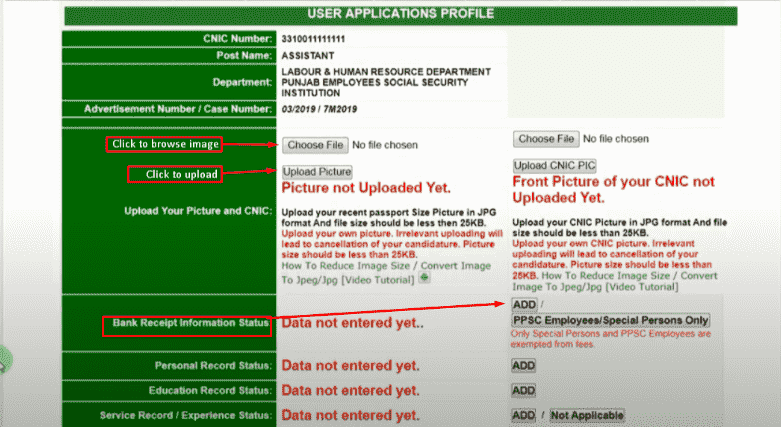
After that, you have to fill out the Educational Record Status:
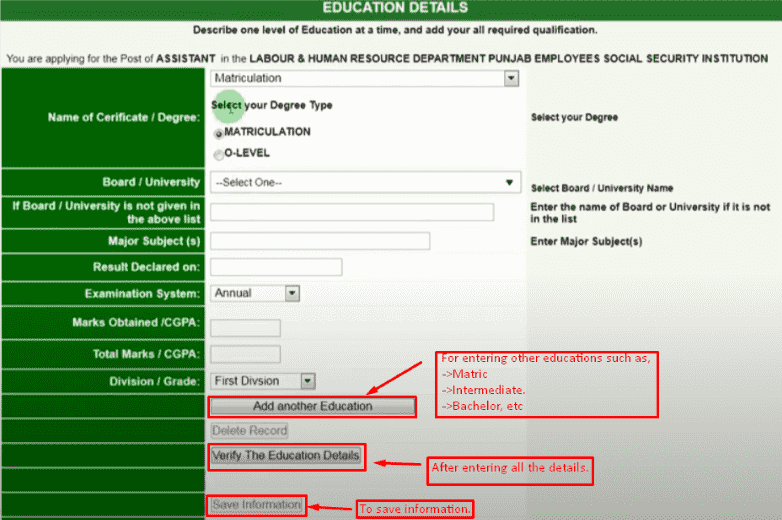
As you can see, there are a lot of different items that require your input, such as the following:
After you have submitted the information related to one of your degrees like (The title of the Degree, Board, Result declared, Examination system, total marks, etc.). You will be required to enter the information related to the rest of your degrees. To accomplish this, simply select the “Add another education” button from the available options on the menu. Every piece of education that has ever been entered before will be kept.
Following the completion of your data, you will be requested to click the “Verify the education” button. After that, you will need to click the option labeled “Save information” to store your qualification set.
Service Record/ Experience Status
In the end, there is one more page that requires your attention, but only if you qualify for it. You must submit your service record and experience status, but bear in mind that this is only required of individuals who have held prior positions in the government. If you don’t have any, just select “Not Applicable” from the menu on the right.
Submit Application
In the end, You only have to Click on the button Submit Application. That is the whole procedure to apply for jobs through PPSC.
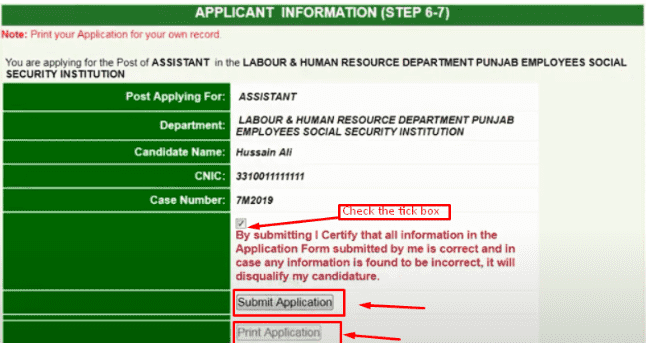
If this article helps you in your journey to Success, then remember us in your prayers.
Other Testing Services Application Procedure
Applicants can find other Testing Services Application Procedures through the links provided below.